PYMOL for Windows, MACs and Linux
PYMOL for MS Windows 64 bitsPYMOL for MAC OSX
PYMOL for older MAC OSX
PYMOL for Linux 32 bits
PYMOL for Linux 64 bits
PYMOL Pymol tutorial
PYMOL Pymol Cheat Sheet 2017
PYMOL Pymol Reference Card
PYMOL License File use SAVE AS in your Desktop ( PLEASE DO NOT DISTRIBUTE )
COOT for Windows, MACs and Linux
WinCoot COOT for WindowsCoot for LINUX COOT for Linux
Coot on OSX (From CCP4-EM package) Install CCP-EM to run COOT for MacOS
Chimera for Windows, MACs and Linux
Chimera UCSF Chimera
Quick Amino acid Side chains Review
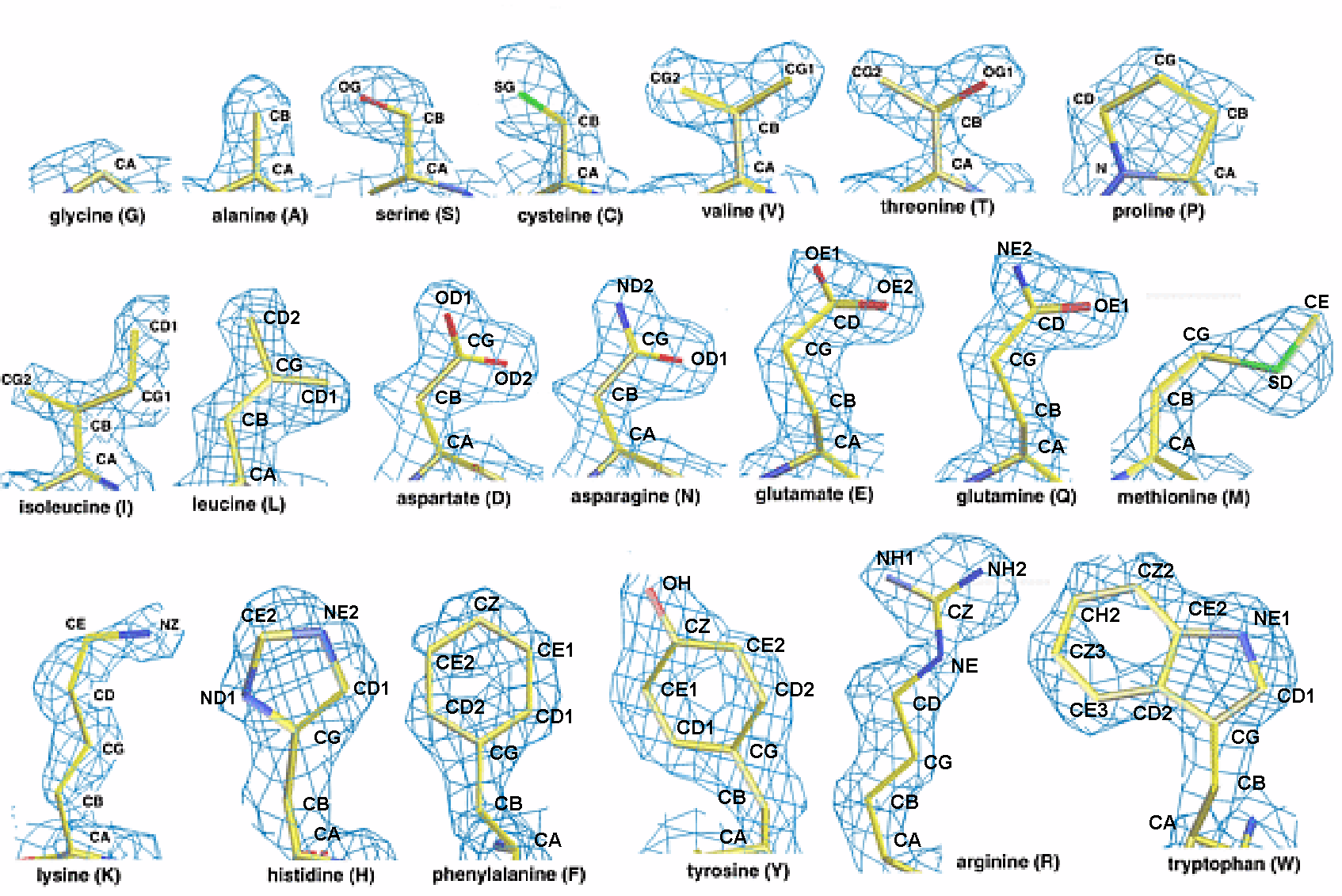
Representative electron density for amino acid side chains arranged in order of increasing size. From an experimental electron density map calculated at 1.5 Angstrom resolution (Courtesy of Dr. Mike Sawaya)
Instructional movies
Movies showing diffraction data and how resolution, phases and amplitudes affect the electron density maps.
Bond Lengths and Energies
Brief Notes About Bond Lengths And Energies in Macromolecules