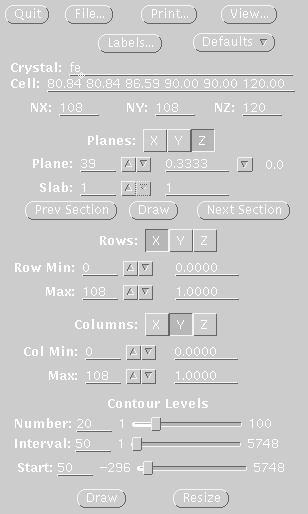|
|
|
|
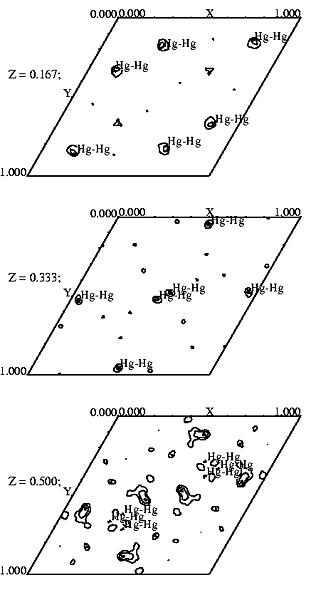
|
The Anomalous Difference Patterson
map is simple to calculate with the XtalView suite of programs. The program
produces a contoured map, which may be displayed and re-contoured interactively
in sections along x, y, or z. There is a small investment in time to setup
to use XtalView (10 minutes). However, you only have to do it once. I have
constructed a web page to assist you in setting
up to use XtalView. Once you have setup, then follow the steps outlined
below for producing an anomalous difference Patterson map.
Requirements:
Manual for XtalView:Manpages or User guide Reference for XtalView:
Reference for the Anomalous difference Patterson
Map:
|
|
|
|
| If you are setup
to use XtalView, you may proceed as follows. If not, go here
.
STEP ONE Use xprepfin to convert your ANOMALOUS scalepack file for the derivative crystal (hg.sca) to .fin format (hg_anom.fin). In a unix window, type: xprepfin hg.sca hg_anom.fin Choose the buttons such that:
Then press the "Apply" button.
STEP TWO Convert your anomalous fin file (hg_anom.fin) into a double fin file (e.g. anomalous.df). In a unix window, type: /joule2/programs/XtalView/anoFIN2df At the prompt, type the name of the input fin file: hg_anom.fin
anomalous.df
STEP THREE In a unix window, type: xfft anomalous.df anomalous.map Choose the buttons such that:
Type in your resolution range. Outlier filter should be set to a value between 33% and 50% when using anomalous differences. Be sure to press Enter everytime you enter a new number. Press Read Phase File
Xfft will automatically select grid units appropriate
for your unit cell and resolution.
STEP FOUR Display map with xcontur. In a unix window type: xcontur anomalous.map Press the "next" button to page through the sections of your map. Look for peaks over 5 sigma. The maps are automatically scaled so that a peak height of 50 is equal to 1 sigma. So look for peaks of height 250 (5 sigma). You can determine the peak height by simply clicking on the peak. Be sure to select x, y, and z limits that cover your asymmetric unit. If you want to see the whole unit cell, chose limits of 1.0 for rows and columns. In this example, the space group is P61, so there are three harker sections, (z=.166, z=.333, z=.500). The example window on the right, is set to view the Harker section at z=.333, a cross section through the unit cell. The map section should look like one of the sections in the image displayed at the top of this file. The contour levels start at 1 sigma and the intervals are set at one sigma. The highest peak on the Harker section is about 4 sigma (level 200). Unfortunately, this data set was collected at CHESS beamline A1, where the wavelength was not tunable. Therefore, the anomalous signal is rather weak compared to what it could have been, if tuned to the Hg peak wavelength. |
Xprepfin window, used in step one.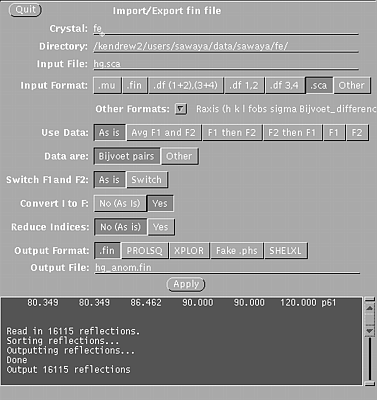
Xfft window, used in step three.
Xcontur window, used in step four.
|